LIC is one of the most famous and trusted insurance companies in India. If you have taken a policy from LIC and you want to update your bank account details in it, then you can easily do this work online. Change bank account details in lic online is a simple process. In today’s article, we will tell you how you can update your bank account information in any LIC policy.
Why to Update Bank Account Details in LIC?
It is necessary to update your bank account details in LIC for a smooth premium payment process. By providing accurate and updated bank account information to LIC, you can be sure that your premium payment will be processed correctly and on time. This enables LIC to credit any maturity or claim settlement amount directly to your bank account, making the overall experience more convenient.
Documents to Update Bank Account Details in LIC
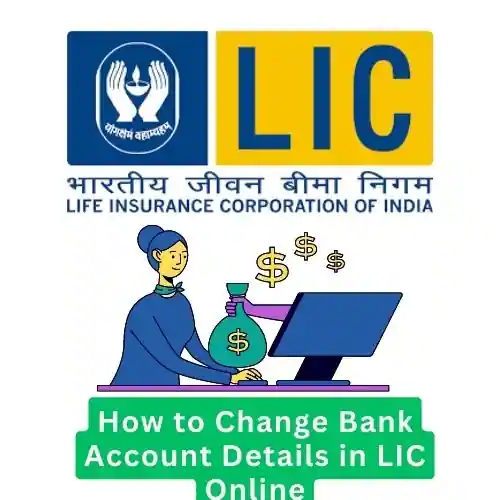
Before you visit the website of LIC to update your bank account details, make sure that you have all the documents to update, such as:
- LIC Policy Number
- User ID (email address and mobile number)
- Bank Account Details
- PAN Card
- cancelled Cheque
- NEFT Form
Login to LIC’s Customer Portal
To initiate the bank account update process, you need to login to the LIC Customer portal. follow these steps:
- Go to the Official Website of LIC (www.licindia.in).
- Here you will see the “Login” section, clicking on it, a “Customer Portal” option will appear inside, click on it.
- If you already have a customer portal account, Login directly with “Email ID or Mobile Number”.
- If you do not have an account, then you have to Create an Account by clicking on the “Signup” option.
- After the account is created, Enter your login credentials (User ID and Password) and click on “Login”.
Navigating to Bank Account Update Section
Once you have successfully logged in to the LIC Customer Portal, you need to go to the Bank Account Update section. Follow these steps:
- Once the dashboard or main menu opens, you will see the option “Service Request.” Click on it.
- After this, a new interface will open in which you will see the option “Select Service Request” in which you have to select “NEFT registration“.
Verify Terms and Conditions
- Before updating your bank account information, LIC will inform you what documents you will need to update and what their size should be.
- In this update, you will also be informed about the changes in the policy; read them carefully.
- Then, after understanding all the things well, you will see a Box below. Click on it.
- After this you will see the option to proceed, click on it.
Updating Bank Account Information
Now, it’s time to update your bank account information in LIC’s online portal. Follow these steps:
- Enter your new bank account number in the provided field.
- Input the IFSC code of your bank branch.
- Double-check the accuracy of the entered details to avoid any errors.
- If you have multiple LIC policies, select the policies for which you want to update the bank account information.
Confirm Changes
Here a PDF will open in front of you showing all the information you have updated Review this information if everything seems correct then download this PDF
- After downloading PDF, you will have to paste photocopy of PAN card and copy of Cancelled Cheque in it, you can do this with the help of any Online PDF Editor.
- If your name is not there on your Cheque book, you can replace it with a copy of the First Page of the Bank Passbook.
- After this you have to download this Form, keep in mind that the size of the downloaded file should not exceed 200 kb.
- This downloaded file has to be uploaded by going to the “Upload Document” section.
After this, your data will be updated on the LIC website after checking and will be attached to your policy.
Checking the Updated Bank Account Details
After successfully updating your bank account details, it is important to verify the changes. Follow these steps:
- Log out of the LIC online portal and log back in after a few days.
- Go to the “Bank Account Details” section to confirm the updated information.
- Make sure that the bank account number and IFSC code displayed match the details you provided.
Tips for Smooth Bank Account Update Process
Here are some additional tips to ensure a smooth bank account update process:
- Double-check all the entered information before confirming the changes.
- Keep a record of the updated bank account details for future reference.
- Contact LIC’s customer support if you encounter any issues during the update process.
- Regularly check your bank account statement to verify the premium deductions and other transactions.
Conclusion
Updating your bank account details in LIC’s online portal is a simple and convenient process provided by LIC that ensures smooth premium payments and facilitates direct credit of maturity or claim settlement amounts. By following the step-by-step instructions given in this article, you can easily change your bank account details and keep them up-to-date.
For more information and access to LIC’s online services, visit the Official Website of LIC and visit the Customer Portal.
Also Read:-
- LIC Accidental Death Claim Process 2023
- LIC Dhan Vriddhi Plan 869 Details
- LIC all Pension Plans in 2023 And Know Which Plan is Best for You
- LIC New Bima Kiran Policy 150 Details
FAQs About Change Bank Account Details in LIC Online
Q1: Can I update the bank account details for multiple LIC policies at once?
Yes, LIC’s online portal allows you to update the bank account information for multiple policies simultaneously. Simply select the desired policies during the update process.
Q2: What should I do if I forget my LIC online portal login credentials?
If you forget your LIC online portal login credentials, click on the “Forgot Password” or “Forgot User ID” link on the login page. Follow the instructions provided to reset your password or retrieve your user ID.
Q3: Are there any charges for updating bank account details in LIC online?
No, updating your bank account details in LIC online is a free service provided by LIC.
Q4: How long does it take for the bank account update to reflect in LIC’s records?
Usually, the bank account update reflects in LIC’s records within a few business days. However, it’s advisable to regularly check the updated bank account details in the online portal.
Q5: Can I update my bank account details offline?
Yes, you can update your bank account details offline by visiting the nearest LIC branch office. Carry the necessary documents, including the updated bank account details and your LIC policy information.