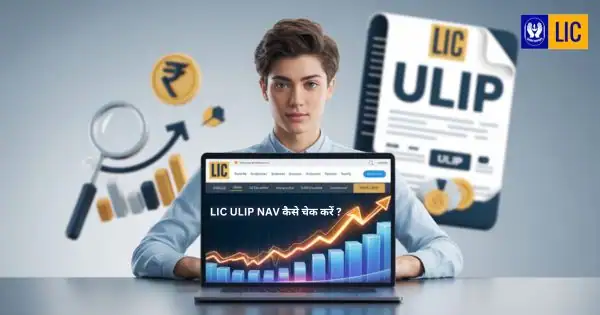Are you an LIC policyholder with a ULIP (Unit Linked Insurance Plan) and want to know the current NAV (Net Asset Value) of your fund? If yes, then this guide is for you. In this article, we’ll walk you through the step-by-step process of checking the NAV of your LIC policy directly from the official LIC website. By following this process, you can easily determine the value of your invested units and understand your fund performance.
Let’s dive in without any delay.
What is NAV in LIC ULIP Plans?
NAV stands for Net Asset Value, which is the market value of the assets of a fund minus its liabilities, divided by the number of outstanding units. In simple words, it represents the per-unit value of the fund.
In ULIP plans, your premiums are invested in market-linked funds like Bond Fund, Secured Fund, Balanced Fund, or Growth Fund. The NAV of these funds changes daily based on market performance. Knowing the NAV helps you estimate your fund’s current worth.
Formula to Calculate Fund Value
- Fund Value = NAV × Number of Units Held
So, once you know your NAV, just multiply it by the total units allocated to you, and you’ll get
How to Check LIC NAV Value Online
LIC makes it easy for policyholders to check the NAV of their ULIP policies directly from their official website. Here’s a complete step-by-step method:
Step 1: Visit LIC’s Official Website
Go to LIC’s official website: https://www.licindia.in or directly open https://licindia.in/nav-history.
Tip: The direct link to check NAV is usually mentioned in LIC’s website footer under “Plan NAV”.
Step 2: Scroll Down to “Plan NAV” Section
Once the website opens, scroll down to the bottom section of the homepage. You will see a section titled “Plan NAV” or something similar.
Click on this option to open the dedicated NAV page.
Step 3: Click on “NAV History”
Now on the next page, look for the option “NAV History”. This is where you can view historical NAV values for all ULIP plans offered by LIC.
Step 4: Select Your Plan
You’ll now be required to choose the specific plan for which you want to check the NAV. LIC offers various ULIP plans, such as:
- LIC’s New Endowment Plus
- LIC’s Future Plus
- LIC’s Money Plus
- LIC’s Wealth Plus
You can select your plan either by choosing the Plan Name or entering the Plan Number.
Step 5: Select the Date Range
Once your plan is selected, you need to choose the date range for which you want to check the NAV. LIC allows viewing NAV data for a maximum of one month at a time.
For example, if you want to check NAV for June 2020:
- Set the start date to 01/06/2020
- Set the end date to 30/06/2020
Note: You cannot view NAV data beyond a one-month span in a single search.
Step 6: Click on “Get NAV Value”
After selecting the dates and the plan, click on the “Get NAV Value” button.
You will now see a table with daily NAV values listed for the selected month. The values are categorized by fund type such as:
- Bond Fund
- Secured Fund
- Balanced Fund
- Growth Fund
- Discontinued Fund
For example:
- On 1st June 2020, the NAV of the Bond Fund was 10.2769
- Similarly, values for other fund types and dates will be displayed below
Example: Checking NAV for June 2025
Let’s say you want to check how your plan performed in June 2025. Just follow the same steps:
- Choose 01/06/2025 as start date
- Choose 30/06/2025 as end date
- Click “Get NAV Value”
You might see:
- Bond Fund NAV: 13.34
- Growth Fund NAV: 21.36
This means your investment has grown significantly over time. Just multiply this NAV by your units to know your updated fund value.
Key Points to Remember
- You can only view one month’s NAV data at a time
- You need to know your plan name or plan number
- LIC shows daily NAV values, so you can track fund movement over time
- Multiply the NAV by your units to get total fund value
- NAV is updated daily based on fund performance
How Often Should You Check LIC NAV?
It’s advisable to check your policy NAV:
- Monthly, if you’re actively tracking fund performance
- Quarterly, for long-term investors
- Before making premium payments or fund switch decisions
Why Checking NAV is Important?
Checking your LIC policy’s NAV is crucial because:
- It helps you understand how your investment is growing
- You can compare fund performance over time
- Useful for taking informed decisions like fund switching or surrendering policy
- Helps in estimating returns at maturity
Can I Check NAV via LIC App?
As of now, LIC’s official mobile app does not offer a dedicated NAV checker. However, using the browser on your phone, you can follow the same steps as above to check the NAV.
What If My Policy Is Not ULIP?
If your LIC policy is not market-linked (i.e., not a ULIP), then NAV is not applicable. Traditional insurance plans like endowment or money-back policies do not have NAV-based valuation.
Conclusion
Knowing how to check your LIC NAV online is essential for every ULIP policyholder. It enables transparency, helps you track growth, and make wise investment choices. Whether you’re planning for long-term wealth creation or reviewing fund performance, following this step-by-step guide will make the process simple and effective.
Like What You Read?
If you found this guide helpful, do share it with fellow LIC policyholders. For more useful guides, subscribe to our channel or follow our blog for the latest updates on LIC, insurance, and personal finance.