Hello friends, If you also want to pay your premium online, LIC has streamlined the process for policyholders to pay their premium online through eNACH registration. The full form of eNACH is Electronic National Automated Clearing House. It is an automated payment system that allows policyholders to pay premiums conveniently. In this article, we will tell you the step-by-step process of LIC eNACH registration, following which you too can register for the same and avail of this eNACH premium payment facility.
Contents
What is LIC eNACH Registration?
LIC eNACH is an automated payment service provided by the Life Insurance Corporation of India. It allows policyholders to authorise LIC to automatically deduct premiums from their bank accounts for premium payment. Once you have setup eNACH registration, the premium amount will be deducted from your account on the due date, thereby ensuring timely premium payment without any manual intervention.
Benefits of LIC eNACH Registration
Enrolling in LIC eNACH offers several benefits, which include:
Convenience: eNACH eliminates the need for policyholders to visit LIC branches or payment centres for premium payments. Automatic deductions happen on scheduled dates without any hassle. Thereby saving your time and effort.
Timely Premium Payment: With eNACH, policyholders can ensure that their premiums are paid on time, thereby reducing the risk of policy default and ensuring continuity of the policy.
Secure Transactions: The eNACH system uses encryption and secure channels to protect policyholders’ personal and financial information.
Documents required for LIC eNACH registration Online
Before registering for LIC eNACH, make sure that you have all the necessary documents with you:
- Policy number for which you want eNACH registration
- Premium amount (without GST), as it will automatically include GST at the time of payment.
- Policy holder’s date of birth
- A bank account with net banking facilities
- Debit Card
- Registered phone number, etc.
Step-by-Step Guide to LIC eNACH Registration Online Process
Follow these steps to register online for LIC eNACH:
Step 1: Visit the official website of LIC.

To go to the official website of LIC, first of all, open the Chrome browser on your mobile or computer and search LIC India in it. After searching, you will see the official website of LIC (www.licindia.in). Click on it.
Step 2: Find the “Other Online Services” option.
Once the website is opened, you have to find the option “Other Online Services”, which you will see in its left sidebar as the last option, and click on it.
Step 3: Click on “Online eNACH (eMandate)”
Here you will see many options. You have to click on the “Online eNACH (eMandate)” option. After that, a new interface will open in front of you. Here is the information related to eNACH registration. Read it carefully.
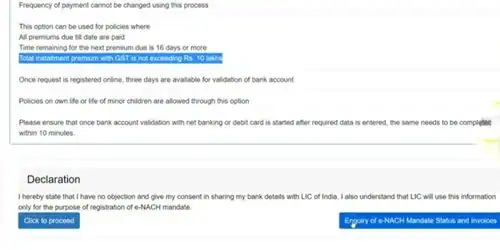
After thoroughly checking all the information related to eNACH registration, two more options will appear at the bottom: “Click on Proceed” and “Enquiry of eNACH Mandate Status and Invoices.“
- Click on Proceed: If you want to register for eNACH, then you have to click “Click on Proceed”.
- Enquiry of eNACH Mandate Status and Invoices: And if you have already registered it and want to check its status, then you have to click on “Enquiry of eNACH Mandate Status & Invoices”.
Here we are talking about eNACH registration, so further processes will be related to this.
Step 5: Fill Out the eNACH Form

After clicking on Proceed, the eNACH registration form will open in front of you. Here you will have to fill in the Policy Number, Installment Premium (without tax), Date Of Birth of the policy holder, and Captcha, and click on the Verify button.
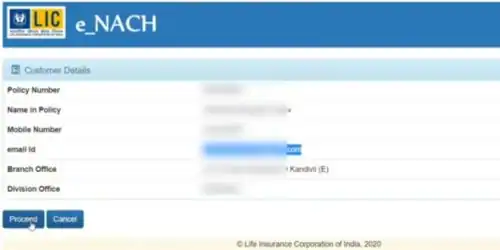
After clicking, the customer details page will open in front of you where you have to check the details of your policy and then click on proceed
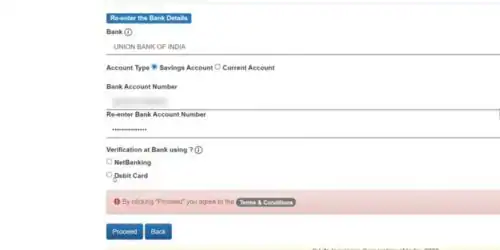
After this, another page will open in front of you. Here you will get to see the details of the above and whatever information you have given while taking the policy. Below, you will have to file your bank details again so that your account can be verified.
- Bank: Here you have to select the bank in which you have an account.
- Account Type: In this, you have to choose your account type, like if you have a savings account, tick it, and if you have a current account, tick it.
- Bank Account Number: In this, you have to enter your bank account number, and below that, you have to enter the account number again.
- Verification at the bank using: Select what you have in it.
Below there will be a page of terms and conditions; you have to read it carefully. After this, you have to click on Proceed.

As soon as you proceed, your Request ID will be generated, in which you will get to see all your details, check them thoroughly, and then click “Yes to Proceed” by ticking the box given below.
Another page will open; click on Continue here. On clicking, it will redirect you to the page of the NPCI. Here, a popup message will appear, and you have to click OK.

After this, below, you have to enter the full Debit Card Number, expiration and validity date, and CVV number and click on Continue.
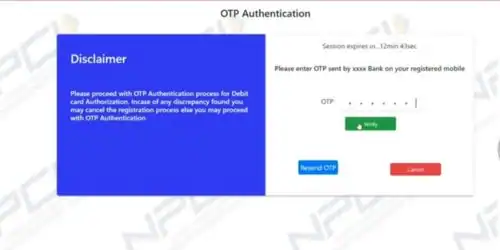
After this, a pop-up message will come again; click on OK in it. After this, an OTP will come to the registered mobile number in your bank account; this OTP has to be entered here and clicked on verify.
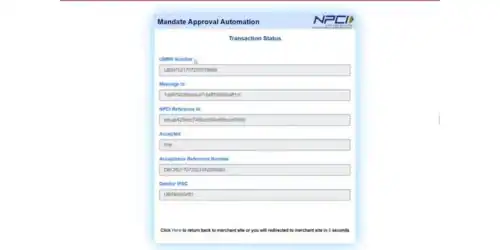
After that, all your work will be over. It will redirect you to the page of NPCI where your transaction status will appear, and after 5 seconds, it will redirect you to the home page.

Here you will see the message “Your request for online e-Nach is successful,” which means your e-Nach has been successfully registered and now your premium can be paid on time without any manual intervention or delay.
Also Read: How to add Nominee in Lic Policy Online
Conclusion
LIC eNACH registration simplifies premium payment and ensures that the policyholder never misses the due date. By following the easy step-by-step guide given in this article, you can easily complete eNACH registration and enjoy hassle-free premium payment. Embrace the convenience and security of LIC eNACH to manage your insurance policies with ease.
FAQs – Frequently Asked Questions
Q 1: What is LIC eNACH?
LIC eNACH is a facility that allows LIC policyholders to authorise automatic premium deductions from their bank accounts.
Q 2: Is eNACH registration available for all LIC policies?
Yes, most LIC policies are eligible for eNACH registration. However, it’s best to check with LIC or refer to their website for policy-specific details.
Q 3: Can I register multiple bank accounts for eNACH?
No, currently, LIC allows policyholders to register only one bank account for eNACH.
Q 4: Is there any charge for availing of the eNACH facility?
No, LIC does not charge any fee for availing of the eNACH facility.
Q 5: Can I deactivate eNACH if needed?
Yes, you can deactivate the eNACH facility at any time by visiting the LIC website and following the deactivation process.
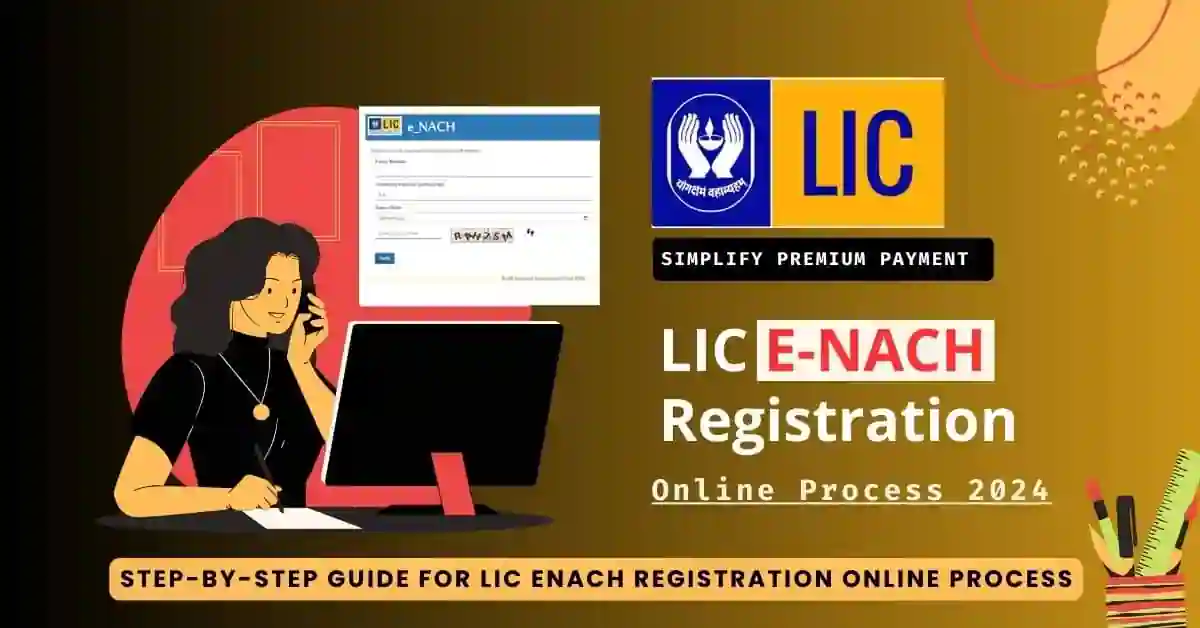
ohh