When it comes to paying your insurance premiums. So in such a situation, if you are a policyholder with LIC, you must be wondering how to pay LIC premium using a credit card without any additional charges. So the Life Insurance Corporation of India (LIC) offers several options to maximize your profit. One of which is to pay your premium through a credit card. In today’s article, we will learn in detail about How to Pay LIC Premium Through Credit Card Without Charges. So read this post carefully and till the end so that you do not make any mistakes in paying the premium online by credit card.
Contents
- 1 Steps on How to Pay LIC Premium Through Credit Card Without Any Charges
- 2 What are the benefits of paying LIC premium through credit card?
- 3 Tips to Avoid Extra Charges
- 4 Conclusion
- 5 FAQs on How to Pay LIC Premium Through Credit Card Without Charges
- 5.1 Q1: Can I use any credit card to pay my LIC premium?
- 5.2 Q2: Are there any security concerns while paying premiums online?
- 5.3 Q3: Are there any extra charges for paying with an SBI card?
- 5.4 Q4: Can we pay the premium using someone else’s credit card?
- 5.5 Q5: Can I pay more than one premium at a time?
- 5.6 Q6: Can I set up automatic premium payments with my credit card?
- 5.7 Q7: Are cashback rewards earned through premium payments taxable?
Steps on How to Pay LIC Premium Through Credit Card Without Any Charges
Below are some steps that are well explained using images; by following them, you can understand the process of paying LIC premium through credit card without any charges. Let us try to understand this process.

- First of all, you have to go to the official website of LIC, www.licindia.in. There you will see the option “Pay Premium Online” You have to click on it.

- After clicking on it, a new interface will open in front of you where you will see four types of premium payment options. You have to click on the option “Renewal Premium“.

- After this, another new interface will open in front of you, where you have to click on the “Proceed” button.

- After this, you will have to fill out some details, in which you will first have to enter your “Policy Number“, which will appear on your policy receipt.
- After this, you have to enter “Installment Premium without tax“. Which will be seen in the receipt of your policy.
- After this, whatever your “Date Of Birth” is, it has to be entered here.
- And after that, you have to enter both your “Email ID” and “Mobile Number” here. Keep in mind that both the email ID and mobile number have to be entered correctly here, because whichever email ID you enter, your premium receipt will be sent to that email ID, which you can download.
After entering all the information correctly, tick the box given below and click on the “Submit” button.
.

- As soon as you click on the submit button, an alert message will appear in front of you, in which you have to click on “Pay Now“.
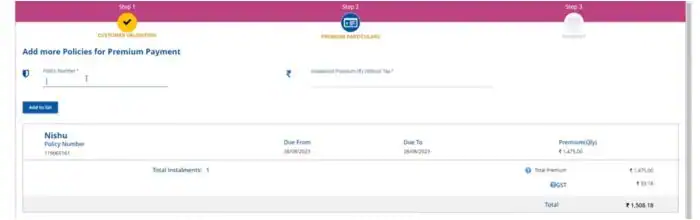
- As soon as you click on Pay Now, you will see the details of your policy and its premium amount. This premium amount will be inclusive of GST, which you can see here.
- After this, if you want to pay it, you have to click on the “Proceed” button, and if you want to pay premium for more than one policy, you have to add “Policy Number” and “Instalment Premium without GST” . After that, click on the “Add to List” button.
After doing this, you can pay the premium for more than one policy; after that, you have to proceed by clicking on the Proceed button.

- After clicking proceed, you will be able to see the total premium amount you have to pay. You need to click on the “Check & Pay” button to proceed with paying this amount.

- After clicking here, you will see many payment options. So here you have to choose any option according to your own preferences, like I have selected the option of Payam; after that, we will click on “Check & Pay“.

- After doing this, the option of Credit Card comes in front of us. Here, you have to enter the details of your credit card. After entering these details, you have to click on “Pay“.

- So as soon as you click on the “Pay Securely” button, whatever your mobile number is, an OTP will come on it, which will have to be entered here. After entering, you have to click on Pay Securely.
After doing this your premium is paid successfully

- After this, the receipt of your premium is sent to your email address, which you can also download.

- Apart from this, if you want to download this receipt through the website itself, then you have to click on the “View Download Receipt” button.

- Here you will have to enter the details, which are the Policy Number, Date Of Transaction, and Transaction Type, after which you can download the receipt of your premium.
- A major advantage of paying your LIC premium through a credit card is that it allows you to manage your payments without the hassle of visiting any physical branch or handling cash transactions. With its online payment options, you can pay premiums from the comfort of your home, at any time, and from anywhere in the world.
- Second, using a credit card to pay your LIC premium can help you manage your cash flow more effectively. Wherein you can spread the premium amount over your credit card billing cycle instead of paying it in one lump sum. This can be especially helpful for those whose premium due date does not align with their monthly financial commitments.
- Third, many credit cards today offer rewards and cashback benefits for transactions, along with insurance premium payments. Which is why you should also use a credit card to pay your LIC premium, thereby potentially earning you reward points or cashback and effectively reducing your transaction costs.
Tips to Avoid Extra Charges
- Pay within the grace period: To avoid any possible late fee, make sure to pay your premium within the grace period allowed by LIC. This ensures that your policy remains in force without interruption.
- Use a credit card with no extra charges: Some credit cards have tie-ups with insurance companies and offer zero convenience fees on premium payments. That’s why you use such cards.
- Keep an eye on the credit limit: Make sure that your credit card has sufficient credit available to cover the premium amount. This prevents any declined payments and associated charges.
Conclusion
In today’s article, we have learned about the process of paying LIC premium through credit card. It is a smart and convenient option that gives you flexibility, rewards, and efficient cash flow management. By following the steps and tips mentioned above, you can pay your premiums seamlessly without any extra charges.
FAQs on How to Pay LIC Premium Through Credit Card Without Charges
Yes, most credit cards are accepted to pay LIC premiums, but to avoid any issues, you can contact LIC to get the list of accepted cards.
The LIC online payment portal is secure and encrypted, ensuring the security of your personal and financial information.
Q3: Are there any extra charges for paying with an SBI card?
No. There are no additional charges for paying with the SBI Card.
Yes, you can pay your LIC premium through someone else’s credit card.
Yes, you can pay more than one premium at a time; for this, you have to add the policy number and premium amount.
Yes, LIC’s online portal allows you to set auto-debit instructions for seamless premium payments.
Cashback rewards earned through premium payments are generally not taxable as they are considered exempt from the premium amount. However, it is recommended to consult a tax professional for specific advice.
Also Read This :-